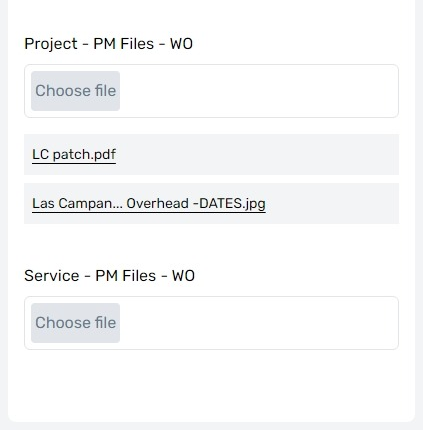Intro
The Work Order info tab provides basic details about the customer location, job site access, and any additional notes or files necessary to complete a task.
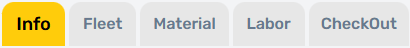
The Info Tab is divided into sections that help organize its information and functions.
Location & Management
The Location & Management section stores information provided by the Sales Rep and Project Manager, including a Project address, gate codes, and a customer contact in the event of an issue. Note that the address provided may not be the exact location to be serviced. Be sure to check the files section for area maps or confirm the address with a supervisor if you are unsure of the work order’s precise location.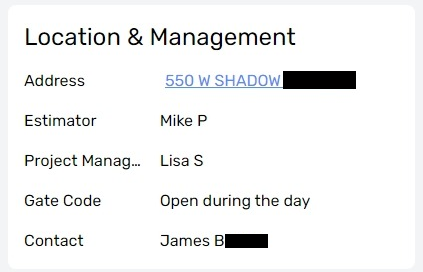
PM Notes
Project Manager notes are not always provided but will contain special instructions or information that should be considered when performing work.
Crew Notes
The Crew Notes section is available for any crew assigned to the work order. Crew notes can be used to record any concerns, questions, or issues observed during work. These notes are visible to anyone that has access to the work order.
Add A New Note
To create a crew note select the yellow add Icon located at the top right of the notes section.
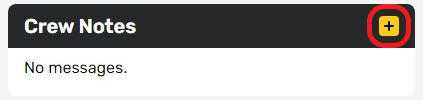
New Crew Notes
The New Crew Note form will appear in the crew notes section. The top entry field is an optional file upload that allows images to be attached to the note, while the notes themselves are left in the larger required entry field directly below.
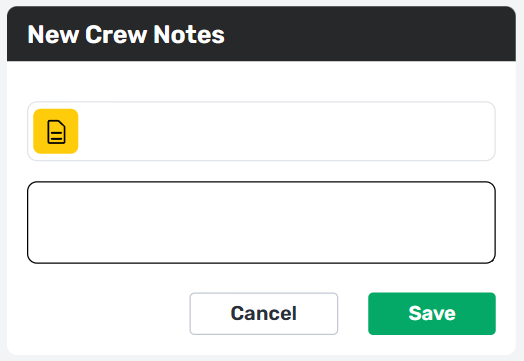
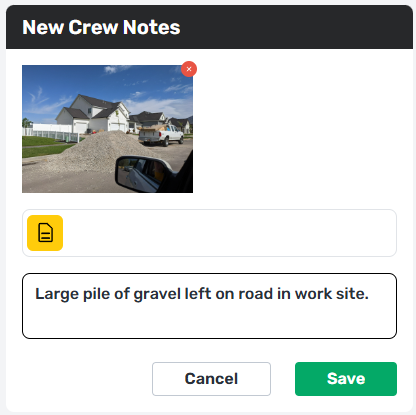
Save To Attach
When finished, select “Save” to attach the note to the current work order.
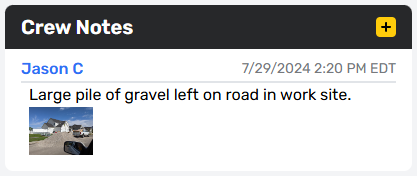
Previous Work Order Notes
Previous Work Order Notes are an archive for older messages and notes related to the same project. Information stored here cannot be modified but is available for reference by all crew with access to the Work Order.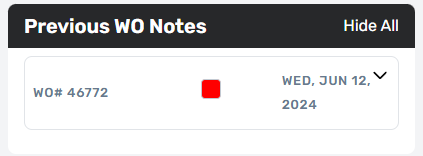
Work Order Files
Work order files store all additional files related to the Work Order. All users with access to the work order can view or download these files to a mobile phone or desktop computer.
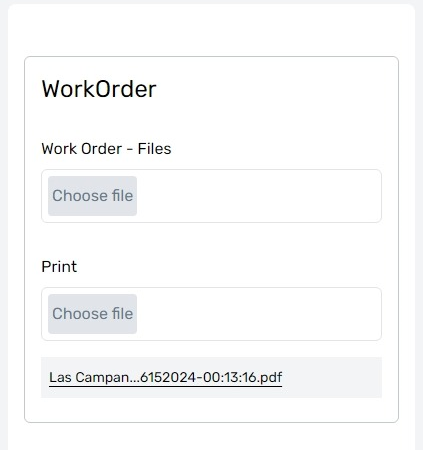
Project Manager Files
Project files are available to the entire project and will appear on any work order related to it. Service files are available for all work orders in a specific service and will appear on any work order related to it.