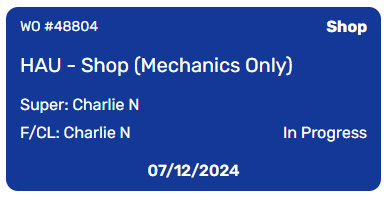Intro
Work Orders are primarily viewed thorough the Schedule Module, and act as a container for all information related to the services being performed on a given day. Depending on the amount of work being performed, multiple work orders can be created to spread assignments out over several days or multiple crews.
Work Order Containers - Mobile
Reference Number
The Work Order Reference Number is located at the top left. This unique number is assigned to each work order and can be used to locate them in the system.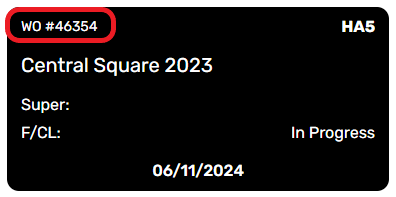
Service
The Service is listed in the top right and is also indicated by the color of the WO container. You can find a list of the colors and their related services here.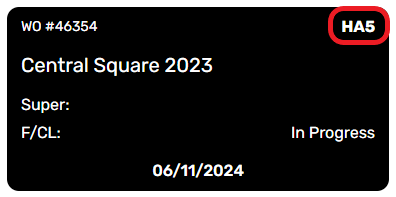
Project Name
The Project Name is listed prominently on the second line of the WO Container.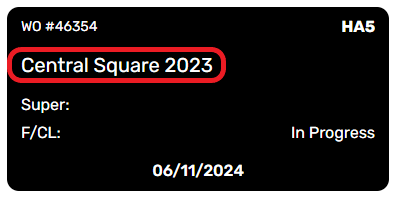
Assigned Super & Foreman
The Assigned Super and Foreman (F) or Crew Lead (CL) are listed on lines three and four to the far left.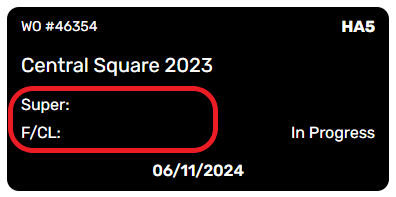
Work Order Status
The Work Order Status is listed on the Right side of line four. Status will change based on actions taken during the course of work: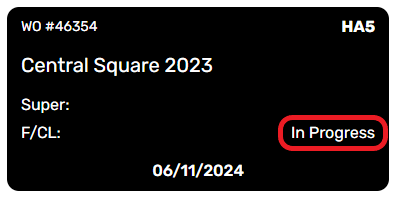
Scheduled Date
The scheduled date list listed on the bottom center.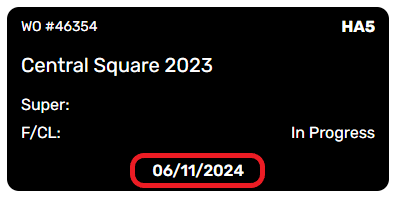
Work Order Colors
The color of each work order corresponds to the service, helping differentiate between different work orders under the same project. Roads are often serviced by a crack fill work order before a surface treatment begins. These two work orders are shown as green for the crack fill, and black for the surface treatment, and will need to be clocked into separately for each phase of work.
Some common work order colors include:
Black – For HA5 surface treatment
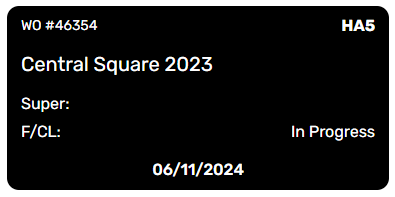
Green – For a repair work order, commonly crack repair, but different shades of green indicate different types of repairs.
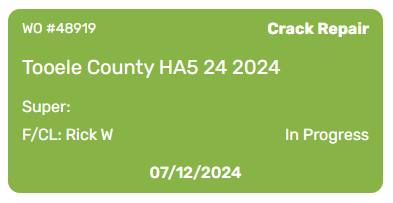
Teal - For all warranty related work.
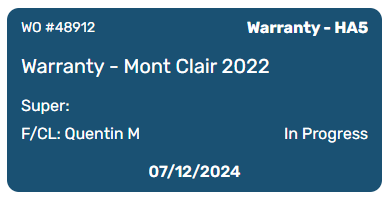
Orange – For cones and carpet work orders, these are used the day after a surface treatment to open closed roads recover equipment left overnight.
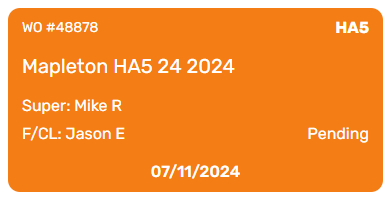
Pink – Indicates a MOB or travel work order. These are used to record paid travel between locations and track the movement of related fleet.
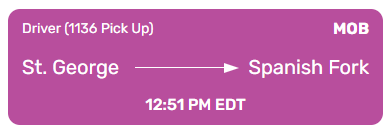
Yellow – For Support Services, like noticing or shuttle operations. These are typically used in support of road closures.
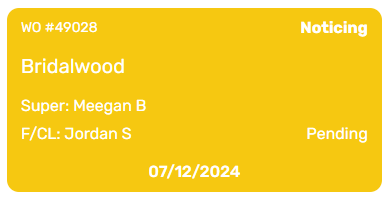
Blue – Indicates a non-operations work order.